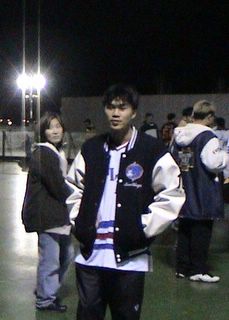간단한 스크립트 형태로 setup파일을 만들 수 있는 프로그램
샘플을 보면 여러 형태로 쉽게 만들 수 있어서 배포하기 쉽다.
http://nsis.sourceforge.net/Main_Page
금요일, 2월 09, 2007
perl2exe - 실행파일 만들기
* 파이션을 이용해서 실행파일을 만든경우
소스가 있는 위치에 setup.py파일을 만들고 실행시키면 dist디렉토리가 생성되면서 실행파일이 생성됨.
실행파일과 MSVCR71.dll을 배포하면됩니다.
* sample - console부분에 작성한 py파일을 입력한다.
from distutils.core import setup
import py2exe
import sys
# If run without args, build executables, in quiet mode.
if len(sys.argv) == 1:
sys.argv.append("py2exe")
sys.argv.append("-q")
setup(
# The first three parameters are not required, if at least a
# 'version' is given, then a versioninfo resource is built from
# them and added to the executables.
version = "0.0.1",
description = "py2exe hello world !!!",
name = "hello world samples",
options = {"py2exe": {"compressed": 1,
"optimize": 2,
"ascii": 1,
"bundle_files": 1}},
zipfile = None,
console = ["a.py"],
)
소스가 있는 위치에 setup.py파일을 만들고 실행시키면 dist디렉토리가 생성되면서 실행파일이 생성됨.
실행파일과 MSVCR71.dll을 배포하면됩니다.
* sample - console부분에 작성한 py파일을 입력한다.
from distutils.core import setup
import py2exe
import sys
# If run without args, build executables, in quiet mode.
if len(sys.argv) == 1:
sys.argv.append("py2exe")
sys.argv.append("-q")
setup(
# The first three parameters are not required, if at least a
# 'version' is given, then a versioninfo resource is built from
# them and added to the executables.
version = "0.0.1",
description = "py2exe hello world !!!",
name = "hello world samples",
options = {"py2exe": {"compressed": 1,
"optimize": 2,
"ascii": 1,
"bundle_files": 1}},
zipfile = None,
console = ["a.py"],
)
토요일, 2월 03, 2007
svn diff a.c 를 하면 vimdiff로 바로 보이게 하려면
svn diff a.c
를 하면 vimdiff로 바로 보이게 하려면.
$ more ~/bin/vimdiff.sh
#!/bin/sh
while test $# -gt 2; do shift; done
vimdiff $@
$cat ~/.subversion/config | grep diff-cmd
diff-cmd = vimdiff.sh
PATH에 ~/bin 을 넣어 두면 됩니다.
힛.. 좋네요^^변경하셔가지공 보시면 좋습니다
출처: http://kldp.org/comment/reply/52160/200691
피드 구독하기:
글 (Atom)