== 정적 라이브러리(.a) ==
* 사용하기
{{{
ar rcs my_library.a [http://imfzs.crc-deff.com/183400.htm f]ile1.o [http://www.angelfire.com/bc3/annwhite1755/index.htm f]ile2.o
gcc -o test1 test.o -lmy_library -L./
}}}
== 공유 라이브러리(.so) ==
* 만들기
{{{
gcc -fPIC -c [http://www.angelfire.com/psy/ninawhite1342/index.htm a].c
gcc -fPIC -c [http://uk.geocities.com/steeve_tropez_282/index.htm b].c
gcc -shared -soname,libmystuff.so.1 -o libmystuff.so.1.0.1 a.o b.o -lc
}}}
* 사용방법
{{{
gcc -o [http://qvde.crc-deff.com/8.htm t]est1 test.o -lmy_library
}}}
*UNIX ( Linux, Solaris)
* LD_LIBRARY_PATH
*HU-UX
* SHLIB_PATH
*AIX
* LIBPATH
* so debug
{{{
$ export LD_DEBUG=files
$ test.exe
# 라이브러리를 다룰때 파일과 라이브러리의 동작을 보여주고,
# 어떤 의존성이 발견되었고, 어떤 SOs(sonames)가 어떤 순서로
# 로드되었는지 말해준다.
# LD_DEBUG를 bindings로 설정하는 것은 심볼제한에 대한 정보를
# 보여주고, libs에 설정하는은 것은 라이브러리 탐색경로에 대해서 보여주고,
# version으로 설정하는 것은 버전 의존성을 보여준다.
$ export LD_DEBUG=help <-- 도움말 출력
}}}
== 참조 ==
* 관련 링크
* http://kldp.org/HOWTO/html/Program-Library-HOWTO/index.html
skip to main |
skip to sidebar
블로그 보관함
-
▼
2005
(33)
-
▼
12월
(23)
- perl 날짜구하기
- 인스톨 프로그램 제작
- 아파치 트래픽 제한
- dll, so 지원 함수 보기
- Java Forums - Useful Code of the Day: Multipart F...
- 리눅스에서 ACE 설치하기
- vim에서 보이는 특수기호
- 특수기호 읽는법
- 브라우져버젼별js버젼
- thread safe function
- TortoiseCVS 사용법
- cvs 사용법
- 메모리 리크 체크 유틸리티 (ccmalloc) 사용법
- Error Code
- Eclipse + Regular Expression Tester
- UNIX정보
- EFFECTIVE STL 간단 요약
- 개발자 업그레이드
- 라이브러리 만드는법
- 이것저것
- cvs 사용자 추가
- aix man page link
- tomcat multi process(load balanced)
-
▼
12월
(23)
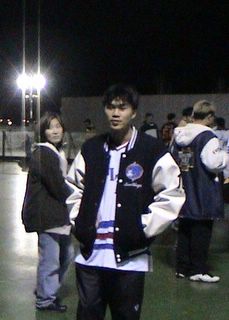
댓글 없음:
댓글 쓰기